Recently did the Sitecore 9 Installation. Post-installation faced the below error
Browsing XConnect:

Experience Analytics:

Sitecore Logs:
Sitecore.XConnect.XdbCollectionUnavailableException

The issue is because of Sitecore 9 – Untrusted certificates are installed under the Trusted folder, So we have to manually execute the below PowerShell script after Sitecore 9 installation and then restart the machine.
Use Powershell in admin mode
Get-Childitem cert:\LocalMachine\root -Recurse | Where-Object {$_.Issuer -ne $_.Subject} | Move-Item -Destination Cert:\LocalMachine\CA

After Executing the above script, the above errors will start disappearing.
Experience Analytics:
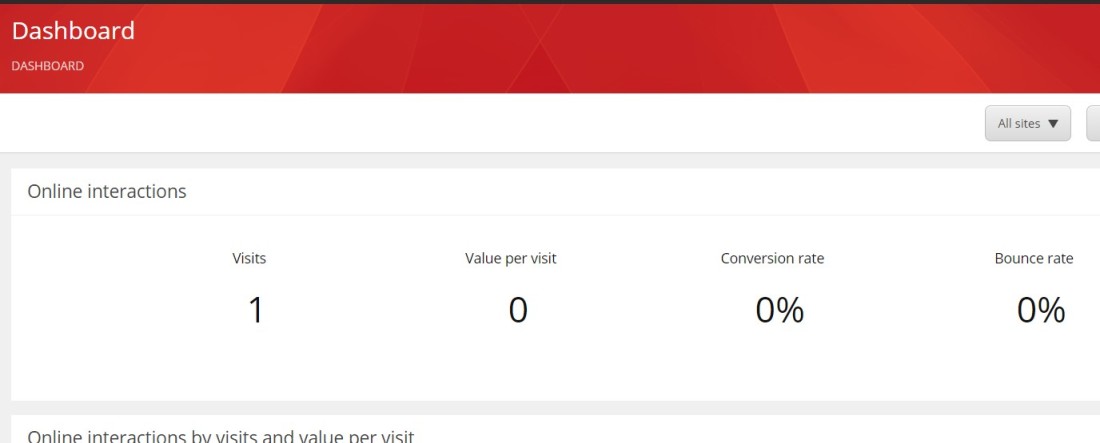
XConnect:

Reference:
- https://sitecorecorner.com/2017/10/25/sitecore-9-xconnect-ssl-and-that-403-forbidden/
- https://stackoverflow.com/questions/26247462/http-error-403-16-client-certificate-trust-issue